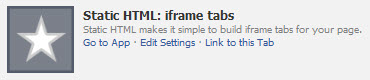Your ads will be inserted here by
Easy Plugin for AdSense.
Please go to the plugin admin page to
Paste your ad code OR
Suppress this ad slot.
Creating Facebook landing pages have becoming second nature, but I found myself a stumped when I decided to create additional “Landing Pages” for several Facebook Pages. I needed to add additional Landing Pages (Static HTML Tabs) because I was about to launch a series of Facebook Ads.
Adding additional Static HTML iFrame Tabs to my surprise was not as easy as clicking a button.
Your ads will be inserted here by
Easy Plugin for AdSense.
Please go to the plugin admin page to
Paste your ad code OR
Suppress this ad slot.
As much as I love change in internet marketing – it’s somewhat annoying not being about to do a task already learned once before quickly. Below are useful videos, and resources so you do not have to dig around on google to find out how to add mulitple Static HTML iFrame Tabs on your Facebook Landing Page(s).
Social Media Rocks! Until next time this is @socialmediagura.
Additional Resources:
Video – How To Add A Second Static HTML iFrame Tab Tutorial